Parking Permit FAQs
Why do you need my license plate?
In order to minimize fraud and misuse of permits, each permit is only valid for the vehicle to which it was issued. In this way, if a permit is altered, enforcement officers can easily determine if the permit is valid for the vehicle on which it is displayed.
I just bought a new car and I don't have a license plate yet. How do I purchase the permit online without this information?
Please enter “VIN” followed by the last four digits of the vehicle's identification (VIN) number in the license plate box. (e.g. VIN1234)
I want to buy my parking permit but I do not have my license plate information on hand. How can I buy the parking permit now?
If you do not have your license plate information at the time that you are purchasing your parking permit, you will need to wait until you have the plate information. The temporary permit must be registered to your vehicle and may not be transferred to any other vehicle.
What if I have two (or more) vehicles? Can I transfer my permit to a different car?
Once you have received your permit in the mail, you may move the permit to any vehicle that you use.
How will I receive my parking permit?
The parking permit will be mailed to the address you entered at the time of your purchase.
How long will it take to receive my parking permit in the mail?
You will receive the parking permit in the mail within 7-10 days from the purchased date.
What happens if I don't get my permit?
If it has been (10) ten days since you have ordered your permit, please stop by Parking Services so we can assist you.
I made a mistake typing the mailing address, what do I do?
Email Parking Services at parking@csumb.edu as soon as possible or call us at (831) 582-3573.
What information do I need to have to buy my parking permit?
In order to buy your parking permit, you must login using your OtterID and password. After a successful login, you will be required to enter your credit card information, vehicle license plate, and the address you would like your parking permit mailed.
What do I do after I order my parking permit online?
Once you have purchased your parking permit, you will need to print your temporary parking permit and place it on your vehicle’s dashboard. The parking permit will be valid for 10 days, which should allow enough time for you to receive your parking permit in the mail and place the permanent parking permit on your vehicle.
What types of payments are accepted to buy your parking permit?
You can pay for your parking permit using Visa, Master Card, American Express, and Discover.
What if a third party vendor pays for my parking permit? How do I get my parking permit without paying online?
If a third party vendor pays for your parking permit, when you login to order your parking permit the total due will be $0.00.
A third party vendor pays for my parking and my parking permit is not showing a balance of $0.00?
If a third party vendor is paying for your parking permit and the price is not reflected in the shopping cart, please contact your third party vendor to make sure your parking fees have been processed. You will have to wait until your third party vendor has been processed by the University before the parking permit price is updated to $0.00 in the shopping cart.
What if my parking permit price that is showing in the shopping cart is not what I usually pay for my semester permit?
If you believe the price for the parking permit is not correct, please contact us by email at parking@csumb.edu.
I am trying to buy a parking permit but my shopping cart is not letting me select my parking permit. How can I select my parking permit so I can buy it?
If you previously added a parking permit or hanger to the shopping cart, you will need to go to the order history tab (click here) and look for it in the list. You can click on the balance due to continue your order.
If I can't print my temporary permit now, how do I print it later?
You can print your temporary permit at any time after you permit purchase is completed. For directions on how to print your temporary permit click here.
Can I get a refund for my semester parking permit?
Yes, you can receive a prorated refund for your semester parking permit. To receive a parking permit refund please visit Parking Services.
What do I do if I need more help?
We want your parking permit purchase experience to be as easy as possible. If you are having problems, please feel free to stop by Parking Services Monday through Friday, 8:00 a.m. to 5:00 p.m.
How do non-affiliated visitors purchase a parking permit?
Daily permits can be purchased from any of our parking permit dispensers. Meter parking is available by using the ParkMobile app or using coins (view map). All other permit types such as daily, annual, academic, or semester can be purchased online at csumb.edu/parking by clicking community under community members. You will need to register in order to complete your purchase.
How do non-affiliated visitors purchase a parking permit to stay overnight?
In order to park on campus overnight, daily permits must be purchased online for consecutive days. Consecutive day permits are also available at all permit dispensers.
All permits expire at midnight.
*NOTE: You can only park in designated parking lots overnight.
See the parking maps at csumb.edu/parking/parking-maps for detailed information.
Can I contest a parking ticket?
Yes, visit www.pmbonline.org and have the ticket information or license plate number ready. Click dispute, fill out the required information, and then submit.
How long do I have to contest a ticket?
You will have 21 days from the day you were issued the ticket.
What happens if I miss the 21 day deadline?
If you fail to pay or contest the ticket within 21 days, you lose your right to contest the ticket, and your ticket will be subject to late payment penalties.
I have a question that is not listed?
Email us at parking@csumb.edu. You will receive a response within 72 Hours. We do not respond on weekends.