Parking Permit FAQs
Why do you need my license plate?
In order to minimize fraud and misuse of permits, each permit is only valid for the vehicle to which it was issued. In this way, if a permit is altered, enforcement officers can easily determine if the permit is valid for the vehicle on which it is displayed.
I just bought a new car and I don't have a license plate yet. How do I purchase the permit online without this information?
Please enter your temporary paper license plate number or if you do not have a temporary license plate, enter the last seven digits of the vehicles identification (VIN) number in the license plate box.
I want to buy my parking permit but I do not have my license plate information on hand. How can I buy the parking permit now?
If you do not have your license plate information at the time that you are purchasing your parking permit, you should enter the following placeholder: TEMP followed by the last three numbers of your student ID (For example, Student # 0123456789 should enter, “TEMP789”) After you purchase your permit, you will need to update your license plate information with the correct license plate of your vehicle.
What if I have two (or more) vehicles? Can I transfer my permit to a different car?
Once you have received your permit in the mail, you may move the permit decal to any vehicle that you use; however, please be sure to log back into mycampuspermit.com to update your vehicle information. Your permit is only valid on the vehicle listed on your account.
How will I receive my parking permit?
The parking permit will be mailed to the address you entered at the time of your purchase.
How long will it take to receive my parking permit in the mail?
You will receive the parking permit in the mail within 7-10 days from the purchased date.
What happens if I don't get my permit?
If it has been 14 days since you have ordered your permit, please contact Parking Management Bureau at (800) 700-4417.
I made a mistake typing the mailing address, what do I do?
Call Parking Management Bureau at (800) 700-4417 as soon as possible.
What information do I need to have to buy my parking permit?
In order to buy your parking permit, you must login using your myCI username and password. After a successful login, you will be required to enter your credit card or checking account information, vehicle license plate, and the address you would like your parking permit mailed.
What do I do after I order my parking permit online?
Once you have purchased your parking permit, you will need to print your temporary parking permit and place it on your vehicle’s dashboard. The temporary parking permit will be valid for 14 days, which should allow enough time for you to receive your permanent parking permit in the mail and place it on your vehicle.
What if I am not able to login to mycampuspermit.com?
If you are not able to login to myCI please contact the IT helpdesk and they can assist you with your username and password.
What type of payments are accepted to buy your parking permit?
You can pay for your parking permit using Visa, Master Card, American Express, Discover, or Electronic Check.
What if a third party vendor pays for my parking permit? How do I get my parking permit without paying online?
If a third-party vendor pays for your parking permit, when you login to order your parking permit the total due will be $0.00.
A third party vendor pays for my parking and my parking permit is not showing a balance of $0.00?
If a third-party vendor is paying for your parking permit and the price is not reflected in the shopping cart, please contact your third-party vendor to make sure your parking fees have been processed. You will have to wait until your third-party vendor has been processed by the University before the parking permit price is updated to $0.00 in the shopping cart.
What if my parking permit price that is showing in the shopping cart is not what I usually pay for my semester permit?
If you believe the price for the parking permit is not correct, please contact Transportation and Parking Services at (805) 437-8430 during normal business hours or email parking@csuci.edu.
I am trying to buy a parking permit but my shopping cart is not letting me select my parking permit. How can I select my parking permit so I can buy it?
If you previously added a parking permit or hanger to the shopping cart, you will need to go to the order history tab (click here to login) and look for it in the list. You can click on the balance due to continue your order.
If I can't print my temporary permit now, how do I print it later?
You can print your temporary permit anytime for up to 14 days after you permit purchase is completed. See directions on how to print your temporary permit.
Can I get a refund for my semester parking permit?
Yes, you can receive a refund for your semester parking permit. All refunds are based on our published proration schedule. To receive a parking permit refund, you must surrender your parking permit to Transportation and Parking Services at the Placer Hall Customer Service Center, located in the University Police Department lobby, during normal business hours. Visit our website at go.csuci.edu/parking for more information.
Can I get a refund for my parking hanger?
The parking hanger is non-refundable.
What do I do if I need more help?
We want your parking permit purchase experience to be as easy as possible. If you are having problems, please feel free to stop by our Placer Hall Customer Service Center, located in the University Police Department lobby, Monday through Friday, 8:00 a.m. to 5:00 p.m., call Transportation and Parking Services at (805) 437-8430, or email us at parking@csuci.edu. We look forward to assisting you.